About Your.Software
We want to ensure you have the best experience in obtaining the software you need. At our company, it's all about affordable software, and to keep prices low, we encourage self-sufficiency.
If you need technical support, it's wise to contact the manufacturers directly. They are the experts when it comes to their products, so they can provide the best help with technical questions or issues.
But don't worry, if something goes wrong with your order, we're here to get you back on track quickly. Our dedicated customer service team is ready to answer your questions and resolve any issues. We're here to help you and do our utmost to do so quickly and smoothly.
Would you rather not worry and have the software installed remotely? Then choose the option with installation service and our partner 2GO Software will take care of the installation and processing for you.
We're here to support you and make sure everything runs smoothly. If the manufacturer's customer service can't help you, please contact us. We're happy to help!
Your.Software FAQ
Below you will find the most frequently asked questions we receive at our customer service. To keep prices as low as possible for you, we’ve written them down here so you can quickly find what you need! This allows us to focus on what we do best: "Making and keeping legal software affordable!"
We never send codes via email because we do not find it secure enough. As soon as we receive and verify your payment, your order will be available in your account (often within 1 minute). There, you can also retrieve the code. Additionally, you will find (if available) a download link and the activation link there.
To guarantee our lowest price, we assume you are a true do-it-yourselfer! For technical support or questions about using the software, you can contact the software manufacturer directly. They are the experts regarding their products and can help you best.
Because we do everything to make our platform as secure as possible, it may happen that we need to manually check an order or payment. This does not mean that something went wrong! If everything looks fine, we will quickly release the order and make it available in your account. This always happens within 24 hours.
If you receive a message that your activation code is invalid, first check that you entered the code correctly, paying particular attention to uppercase letters and numbers. All our codes are 100% legal and are directly purchased from the manufacturer. We recommend entering the activation code in your account with the manufacturer instead of in the software itself. If the problem persists, send an email to [email protected] with a screenshot of the error message and the steps you’ve tried.
We do not offer direct support for activation and installation ourselves, but our installation partner does! You can purchase an installation service from us, where a secure remote connection is established to your PC or Mac. Then, everything will be activated and, if necessary, installed to your satisfaction. You can find the installation service here.
Frequently asked questions - Microsoft
- Go to office.com/setup and log in with your Microsoft account or create an account.
- Enter your licence key, select your country and language, and click "Next." Note: Microsoft will check the auto-renewal option by default. This can be quite expensive and is better to turn off off. Click "Next."
- Click "Next" again under "Step 3: Download Office." The software will not be downloaded at this time; you will be redirected to the download page.
- Your licence is now activated. If you wanted to renew, you're done. If you log out and log back in to office.com/myaccount, you will see that your subscription expiry date has been extended by one year.
If you renew your subscription, you don't have to download the software again.
- Go to office.com/myaccount, click the orange "Install" button and follow the instructions.
On this page you will find solutions to problems that may occur during installation. For installation help and additional support, please contact Microsoft Support at:
- support.microsoft.com
- Microsoft Support NL: +31 (0)20 500 1500
- Microsoft Support BE: +32 (0)2 503 31 13
For account management and new installations (e.g. Office 365 Home), go to office.com/myaccount. Here you can see an overview of your products and find the expiry date of your subscription if you have one.
Yes, in most cases you can renew your Office 365 subscription early before the current subscription expires. If you choose to renew your subscription early, the remaining days of your current subscription are usually added to the new subscription period. This means you won't lose any remaining days and keep the full value of what you have left.
Be sure to check whether any special conditions or restrictions apply to your subscription, as the exact procedure and options may vary depending on the type of subscription and your region. It is always a good idea to contact Microsoft Support directly if you have specific questions about your subscription or the renewal process.
Support by brand
Deutschland:
Support-Seite:
Microsoft Support Germany
Telefon-Support: 0800-181-2968
Austria:
Support-Seite:
Microsoft Support Austria
Telefon-Support: +43 1 206092641
United Kingdom:
Support Page:
Microsoft Support United Kingdom
Phone Number: +44 344 800 2400
Ireland:
Support Page:
Microsoft Support Ireland
Phone Number: +353 1800944082
Nederland:
Support Pagina:
Microsoft Ondersteuning
Telefoonnummer: +31 (0)20-500 1500
België:
Support Pagina: Microsoft Ondersteuning
Telefoonnummer: +32 (0)2 503 31 13
Deutschland:
Support-Seite:
Norton Support Germany
Telefon-Support: +49 69 6698 7935
Austria:
Support-Seite:
Norton Support Austria
Telefon-Support: +49 69 6698 7935
United Kingdom:
Support Page:
Norton Support United Kingdom
Phone Number: +44 20 7616 5600
Ireland:
Support Page:
Norton Support Ireland
Phone Number: +44 20 7616 5600
Nederland:
Support Pagina:
Official Norton™ Support
Telefoonnummer: +31 (0) 20 5040 539
België:
Support Pagina:
Official Norton™ Support
Telefoonnummer: +32 (0) 2 2566625
Deutschland:
Support-Seite:
McAfee Support Germany
Telefon-Support: +49 69 6698 7935
Austria:
Support-Seite:
McAfee-Kundendienst – Offizielle Seite
Telefon-Support: +43 69-66404330
United Kingdom/ Ireland:
Support Page:
McAfee Support United Kingdom/Ireland
Chat:
Contact McAfee Customer Service
Nederland:
Support Pagina:
McAfee Support Netherlands
Telefoonnummer: +31 (0)20 5040 586
België:
Support Pagina:
McAfee Support Belgium
Telefoonnummer: +32 (0)2 27 50 703
Deutschland:
Support-Seite:
Consumer Support - Bitdefender Consumer Support Center
Telefon-Support: +49 2304 9993 005
Austria:
Support-Seite:
Consumer Support - Bitdefender Consumer Support Center
Telefon-Support: +43 720 115 521
United Kingdom:
Support Page:
Consumer Support - Bitdefender Consumer Support Center
Phone Number: +44 208 819 2649 or +44 203 514 8734
Ireland:
Support Page:
Consumer Support - Bitdefender Consumer Support Center
Nederland:
Support Pagina:
Consumer Support - Bitdefender Consumer Support Center
Telefoonnummer: (Engels) : +31 (0)20 2390 744 of +31 (0)20 8084 508
België:
Support Pagina:
Consumer Support - Bitdefender Consumer Support Center
Telefoonnummer: (Frans): +32 (0) 2880 7170
Deutschland:
Support-Seite:
Kaspersky-Wissensdatenbank
Telefon-Support/ Chat support
Technischer Support von Kaspersky für Privatanwender
Austria:
Support-Seite:
Kaspersky-Wissensdatenbank
Telefon-Support/ Chat support:
Technischer Support von Kaspersky für Privatanwender
United Kingdom:
Support Page:
Consumer Support - Bitdefender Consumer Support Center
Phone Number: +44 208 819 2649 or +44 203 514 8734
United Kingdom:
Support Page:
What application do you need help with? (kaspersky.co.uk)
Phone/Chat support:
Kaspersky Customer Service for home and mobile applications
Ireland:
Support Page:
What application do you need help with? (kaspersky.co.uk)
Phone/Chat support:
Kaspersky Customer Service for home and mobile applications
Nederland:
Support Pagina:
Technische ondersteuning voor consumentenproducten van Kaspersky
Telefoon: +31 (0) 30 7529 500
België:
Support Pagina:
Technische ondersteuning voor consumentenproducten van Kaspersky
Deutschland:
Support-Seite:
Adobe Help Center
Telefon-Support: +49 69 50071855
Austria:
Support-Seite:
Adobe Help Center
Telefon-Support: +43 1-7956-7484
United Kingdom:
Support Page:
Adobe Help Center
Chat support available on the above website
Ireland:
Support Page:
Adobe Help Center
Chat support available on the above website
Nederland:
Support Pagina:
Adobe Help Center
Chat support beschikbaar op bovenstaande pagina in het Engels
België:
Support Pagina:
Adobe Help Center
Chat support beschikbaar op bovenstaande pagina in het Engels